Outputs#
The last expression of a cell is its visual output, rendered above the cell. Outputs are included in the “app” or read-only view of the notebook. marimo comes out of the box a number of elements to help you make rich outputs, documented in the API reference.
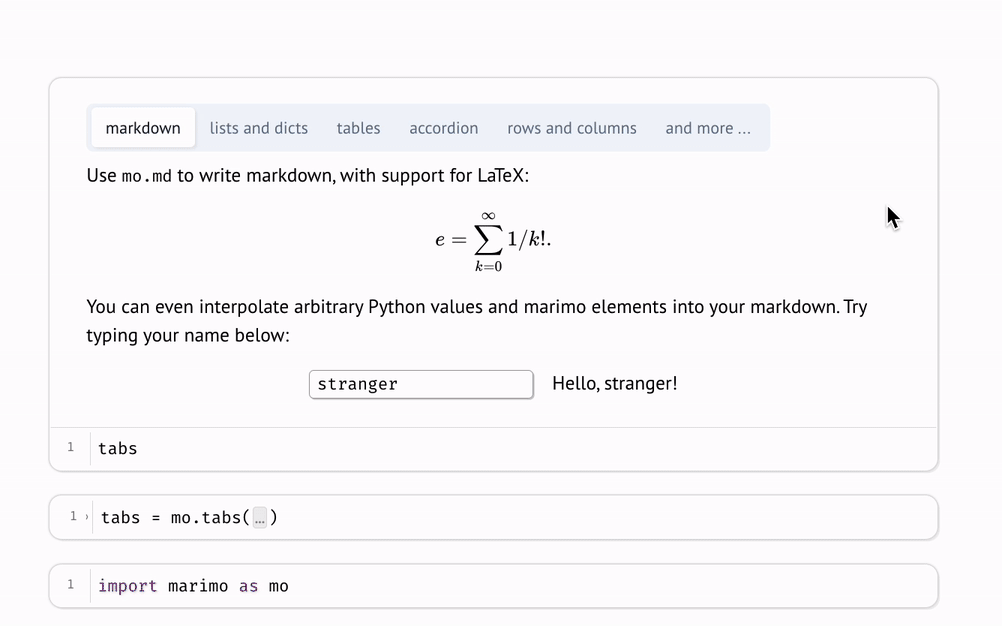
Markdown#
Markdown is written with the marimo library function mo.md.
Writing markdown programmatically lets you make dynamic markdown: interpolate
Python values into markdown strings, conditionally render your markdown, and
embed markdown in other objects.
Here’s a simple hello world example:
import marimo as mo
name = mo.ui.text(placeholder="Your name here")
mo.md(
f"""
Hi! What's your name?
{name}
"""
)
mo.md(
f"""
Hello, {name.value}!
"""
)
Notice that marimo knows how to render marimo objects in markdown: can just
embed them in mo.md() using an f-string, and marimo will
figure out how to display them!
For other objects, like matplotlib plots, wrap
them in mo.as_html() to tap into marimo’s
media viewer:
mo.md(
f"""
Here's a plot!
{mo.as_html(figure)}
"""
)
Layout#
The marimo library also comes with elements for laying out outputs, including
mo.hstack, mo.vstack,
mo.accordion, mo.ui.tabs,
mo.ui.table, and many
more.
Media#
marimo comes with functions to display media, including images, audio, video, pdfs, and more. See the API docs for more info.